Quite times in Customer Insights - Journeys
- Sofia Platas

- Jul 4, 2025
- 3 min read
In marketing, timing is everything. You can have the best content, the best channel, and the best audience, but if the message arrives at the wrong moment…it will be a missed shot. Until a few months ago, the most common way to efficiently schedule marketing communications relied on Azure solutions, such as implementing an Azure Service Bus queue to hold deliveries until the scheduled time. Now, among the new features in real-time marketing, Dynamics 365 Customer Insights - Journeys includes a functionality that is as simple as it is powerful: Quiet Times.
What are Quite Times?
Quiet Times are configurable periods during which automated communications are not sent immediately, but are instead held back to avoid contacting customers at inappropriate or regulated times (such as nights, weekends, or holidays), in compliance with regulations and to respect the user experience. In other words, they allow you to pause message delivery during certain hours or specific dates to prevent communications from reaching recipients at inopportune moments.
The idea is simple: if there is a regulation that prohibits sending certain communications on specific days and times, or if you know a customer does not want to receive a marketing email in the middle of the night on a Sunday, you simply don’t send it. Instead of the message getting lost or causing annoyance, it is rescheduled for a time when it has a better chance of being received with interest.
How to configure Quiet Times step by step
You access the configuration of Quiet Times from Settings, within the Customer Engagement area, in the Quiet Times table. Once inside, you can view or create new configurations by channel.
By clicking New, a new configuration will be created. The first step is to assign it a descriptive name and specify whether it should follow the journey’s time zone or the audience’s time zone (currently in preview). This detail becomes important when working in multi-country environments or where the recipients of the communications may be in different time zones.
Marketing communications in Customer Insights - Journeys are distinguished between commercial and transactional messages. Commercial messages aim to promote products or services for advertising purposes, while transactional messages provide information about specific actions requested by the user—such as signing a contract—or resulting from a contractual obligation without any promotional content.
In real-time marketing, these two types are separated according to their purposes, and for each one you define different quiet times within the same configuration.

For each type of communication by purpose, you must select the channel to which it will apply: email, text message, push notification, or custom channels. Within this last option, a new dropdown field is enabled that allows you to select the type of custom channel (email, text, push). In this way, you can create specific quiet times for each channel, or by selecting the All option, the configuration will apply to all available channels.
Next, you define the quiet times: when no messages should be sent. You can block specific hours, entire days, and exceptional dates such as holidays.
Once the definition of quiet hours and days is completed, as shown in the image below, it is necessary to save and associate the new Quiet Times configuration record with a compliance profile so that it applies by default to all communications linked to that profile.

To do this, you must access the compliance profile record and link the newly created Quiet Times configuration in the search field for Quiet Times.

Warning! Don’t create time windows that are too long: messages remain queued for a maximum of 3 days only.
DEMO
Imagine a scenario where transactional communications—messages without promotional purposes, such as a contract signing—have no time restrictions, while promotional communications can only be sent Monday to Friday from 8 AM to 3 PM, and never on holidays. Next, we will see how to create the Quiet Times configuration.
Quiet Times are that invisible detail that turns a simple automated journey into a truly respectful customer experience. Thanks to this functionality in Customer Insights – Journeys, you can better nurture customer relationships, respect their schedules, and adapt to their local regulations and contexts.
In short, it’s a small but significant step toward making campaigns more human, timely, and effective—boosting trust and loyalty.




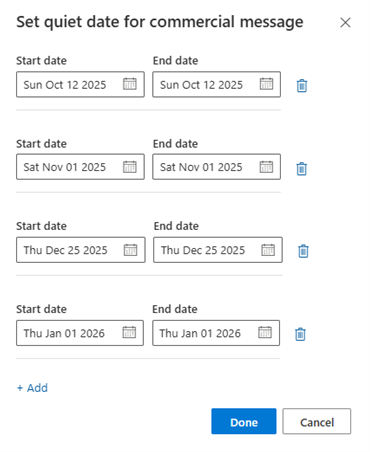
Comments